Table of Contents
A lot of us have been using Google Drive for multiple purposes like creating photos, spreadsheets and drawings but did you know you can do a lot more through it and that it presents some real interesting and helpful features. Check out these 7 features of Google Drive that can make things more interesting and easier.
Crop photos

How To: Open an image, then click on it and select the Crop icon in the toolbar and get your photos cropped.
Try out add-ons
There are various add-ons that you can experiment with while creating documents and spreadsheets such as Translate, EastBib and Twitter Curator that translates text into other languages, creates a quick bibliography and lets you search and save tweets to your doc respectively.
How To: Add-ons are present in the toolbar of a documents or spreadsheet.
Explore your Drive activity

How To: Open Drive and click on the small “i” icon in the right-hand corner, all of your activity will pop up by itself.
[useful_banner_manager banners=24 count=1]
View your revision history

How To: Click on ‘File’ and then click on ‘See revision history’.
Know your keyboard shortcuts

How To: Hit ‘shift’ and ‘?’ and Google Drive will pull up a list of all keyboard shortcuts.
Customize other’s participation
Google Drive allows you to customize the settings and assign permissions about the access each person gets if you are sharing something on Drive with someone else. If you want you can forbid someone from making comments or edits.
How To: You can change the permission level by going to sharing settings.
Send bigger attachments
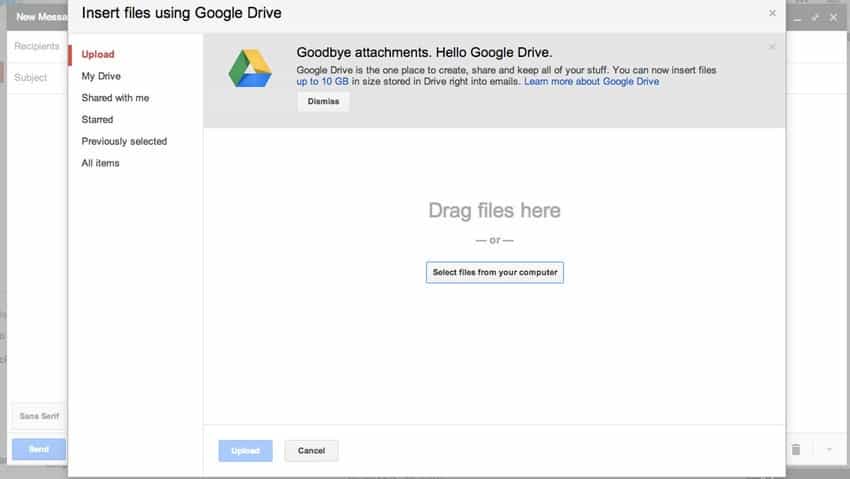
How To: Click on small Drive icon while composing an email and from there you can pick what you want to add.
[useful_banner_manager banners=15 count=1]
Learn from real practitioners not just trainers.
Table of Contents





