Table of Contents

A business with no logo is faceless. It helps people recognize your business visually. For example, by seeing a swoosh people identify the brand like Nike. People remember big companies’ logos not because they are big brands, but their logos are memorable.
About 67% of small companies tend to spend $500 for getting a logo design. On the other hand, 18% of companies are expected to pay up to $1000.
You know your brand needs a visual representation. But how would you get one if you don’t have a $500 or $1000 budget? The answer is through a logo maker.
All it takes is a little effort and time to create a memorable logo without breaking your bank. If you don’t want to handle pretty cash to a professional agency or designer, use a free logo creator to design on your own. With pre-made templates and intuitive image style controls, you would be surprised to know how easy it’s to design!
Here are the ten best rated free logo maker tools to get started.
1) Designhill’s Logo Maker – AI-based tool
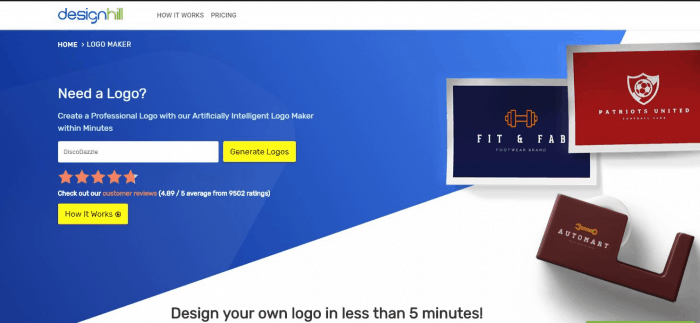
Equipped with Artificial Intelligence, the tool provides you with over 1000 logo design. That too for free! It has a library of logo styles that allows you to pick desired outlines. With styles, colors, company name, symbol, and tagline entered, the tool generates logos in minutes.
Not only you can design your own logo but customize it. The tool has editing controls too. It simplifies the process of editing colors, container, text, font, and image. Once you’re done, you need to pay a minimal charge to download the final logo.
2) Canva – unlimited design choices with drag and drop

Canvas isn’t just about logos, but more than that. You can use it to create banners, cards, posters, and more. There is a wide assortment of templates along with basic designs to get started. You need to specify correct dimensions either in millimeters, inches or pixels to meet your exact needs.
There is also an online editor that simplifies the process of customizing graphics, text, and images to your logo. The drag and drop feature lets you position or resizes as a part of tweaking the logo. In case you want to make a business logo or for a project group, you can collaborate with your team to see and implement their ideas.
Here, you will find most of the design elements for free. However, some of them are accessible to premium account holders only. As Canva is available as mobile apps too, you can do tweaks while on-the-go. It’s easy, flexible and user-friendly.
3) Online Logo Maker – advanced, powerful and feature-packed

Online Logo Maker is the best way to go if you don’t need a large logo. It comes with an impressive image editor that helps you design your own logo along with business cards and more.
With the help of libraries, images, and shapes, you can drop each element on the desired place, resize, reposition, and recolor it. In case you want to use your own graphics, you can upload it too.
As the tool comes with layer support, it becomes easier to combine elements to create a stunning design. You can duplicate the layers. Also, based on your preferences you can undo or redo a step without losing the actual logo design. As the logos are saved, you can edit them at any given time.
You can download the small versions of the created logos free of cost. You can use it for website, email signatures and social media. However, you need to pay a minimal charge for a high-resolution version. This version can be used on letterheads, t-shirts with other printed materials.
4) Logaster – minimalist and easy to use

If you need a minimalist logo, Logaster is the best tool to use. The logo generator allows you to create one online and download its small version for free. However, for a high-resolution file, you need to pay about $13. It would be necessary if you want your logo to be printed on various materials.
It has a simple wizard that takes you through the logo generating process. It provides you with pre-made templates to pick from. Once the design has been selected, you can edit colors along with the overall concept for a fresh feel. Remember, the tool doesn’t have an advanced image editing feature, so your customization need has to be small.
All the designs listed over here are simple. You get a logo with a definite, recognizable look. You receive a zip file of your final version (the small one which is free) with your logo across various color schemes. It’s a low-resolution file ideal to be used for online purposes with the original size.
5) Logojoy – seamless designing experience

Just like Designhill’s, Logojoy logo maker works on artificial intelligence too. The tool gives its users total control over the process by offering all the tools required to create your logo. It helps you combine all the elements to fit your requirements. You don’t need any special designing skills to operate the tool.
The tool features more premium icons, fonts, and graphics. Making logo over here is easy. However, the tool lacks pre-designed templates just like other tools.
6) The Free Logo Makers – easy and impressive
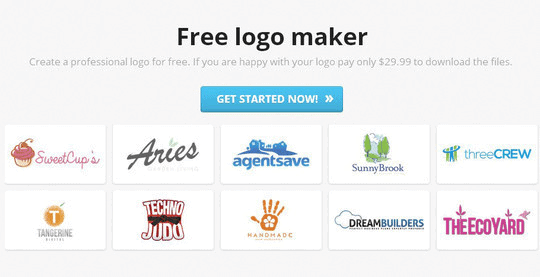
The Free Logo Makers provide you their logo making tool to generate amazing logos. Although the tool is free to use and download your logo, you get limited size and format options. For large vector files, you need to get its paid package.
Whichever option you choose, you can leverage its hundreds of templates. You can browse and look through a wide selection, pick one that you like and start customizing it as per your needs. The editor is intuitive; however, for some, it may seem a bit complex to work with. Once finished, you can send the final version to yourself via email. Or you can add the image to your website using the automatically created code.
7) Squarespace Logo Maker – modern and stunning logos

Besides being a website service provider, Squarespace provides a logo creator that’s free to use. The tool is focused on simple as well as minimalist designs that are perfect in case you need something unique and memorable.
Once you have added the text, add customizable symbols or icons. However, you get a few options you can create a logo in minutes.
Downloading the logo for free is allowable but for low resolution. Also, the image files that you receive will have watermarks. But it’s small and unnoticeable.
8) Hipster Logo Generator – a hipster in style

This free logo maker was created out of widespread hipster movement. As expected, the logos generated by this tool depict hipster styles. It means that the logo generator isn’t for every business out there. But if your business has a younger audience base, it’s the best tool for you.
It’s simple to use and design your logo. All you need to do is to look through various options. You don’t need to have designing skills. Also, you don’t need to pay a higher charge for the logo.
9) GraphicSprings Logo Creator – easy to use

Our list has yet another online logo maker— GraphicSpring. It comes with many customization features that make this tool a must-try for businesses. Just like professional image editing software, the tool provides the same features.
You can pick from various logotypes such as letter-based and abstract to see how it works. However, if you do not have enough time, you can pay or hire a designer to get your logo created.
10) LogoCraft Logo Maker – intuitive and user-friendly

LogoCraft is an ideal logo maker for entrepreneurs who want to create a functional logo without any fuss. Since it’s an online logo generator, it’s available for free to generate logos. Using a user-friendly interface is easy. Choose the template, enter your company name, and do the tweaks.
You will have your logo in minutes!
Conclusion
Free logo creators are a fantastic way of designing beautiful logos for your business. You may take your time to decide which one works best for you. But for that, you need to try out these tools.
Which one of these are you going to use today?
Author Bio:
[thrive_testimonial name=”” company=”” image=”https://dsim.in/blog/wp-content/uploads/2019/07/11.jpg”]Heena Ray; a freelance graphic designer. She is also an aspiring blogger. She uses Designhill to connect with prospective clients. An expert on various tools like Adobe Photoshop, Illustrator and Coral Draw, she has successfully designed several application interfaces, android apps, logo designs, sticker design, business card designs, letterhead designs, envelop designs, flyer designs, brochure designs, web banners, etc. [/thrive_testimonial]
Table of Contents




