Table of Contents

Managing your inbox is important!
Email is important, equally is sifting through what isn’t important in your inbox as it saves you from nonstop interruptions.
Many of us get barraged by new emails on normal basis and it’s stressful to know that we may pass up on the truly important stuff in the midst of the flood of less relevant stuff.
And, for this love-hate relationship with your email inbox, you need to find ways to make it work as easy & painless as it can be. There are plenty of tools that can help you resolve your inbox woes- but to choose the best ones is important.
Here, in this post, you will come to know 10 best of the tools for making your inbox management a heck of a lot easier.
1) Yesware
See who is opening your emails

A useful tool for salesperson. This tool helps you track, measure and optimize sales outreach with easy-to-use features living inside your inbox. Trail open and reply rates, link clicks, attachment opens, presentation page views, and lot more once you have clicked send.
Pricing
Free- 28 days/ Pro/Team/Enterprise
Benefits & Features
- Know what happens after you click send
- Create email templates in Gmail or Outlook to spend less time
- Follow up automatically
- Add reminder to emails
- Place phone calls with one click
- Collect useful email analytics
- Easy Salesforce email and calendar integration
2) Polymail
To simplify email on Mac & iOS
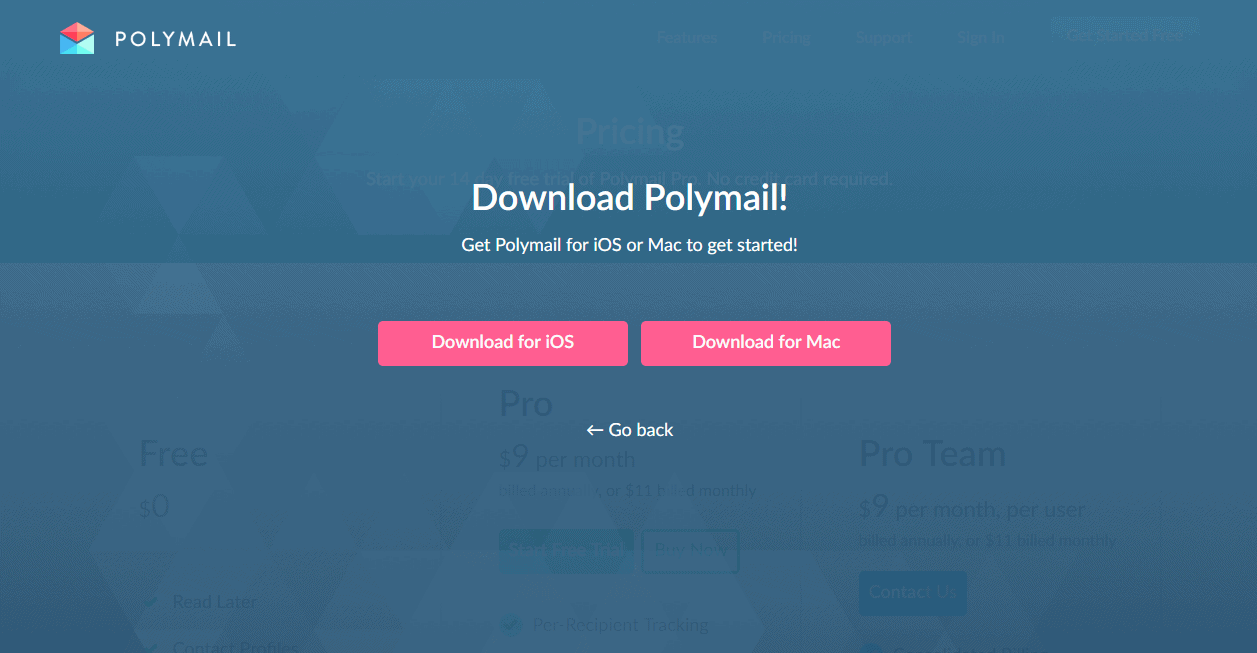
An email app to master your iPhone Mac inbox for extensive email productivity. The tool is simple, fast and clean, all set to help you say goodbye to cluttered browser add-ons.
Pricing
Benefits & Features
- Email tracking (know exactly when your emails were read)
- Read Later
- Send later (schedule messages to send at your perfect time)
- Undo send (retract sent messages if you need to)
- Contacts with in-depth profiles, social links and interaction history
- Calendar Integration
- Unsubscribe undesired lists
- Turn frequently sent messages into templates
- Compatible across all major email service providers
3) If No Reply
Automate your follow-up emails

Incredibly simple email automation that works from your Gmail. Add this plug-in to your inbox and love following up with people. Perfect for Inbound and Outbound sales or Onboarding new users.
Pricing
Send emails to 20 contacts per month, free forever/Startup/Pro/Power
Benefits & Features
- Schedule personalized email follow-up
- Preview and customize every email you send
- Streamlined API
- Save time with templates
- Google Apps Integration
- Lead Management
- Contact Sharing
- Third-Party Plug-ins/Add-Ons
- Data Import
- Multi-user
4) PixelBlock
To stop email tracking in Gmail

This chrome extension lets you stop email trackers in Gmail. With the plug-in, which is available completely free, you’re just one click away from being protected while using Gmail.
Pricing
Free
5) Boomerang Respondable
Write better emails with AI (artificial intelligence)
If you want to writer perfect mails, Boomerang Respondable is worth trying. When you are agonizing over the length, grammar, word choices, tone, etc. of your emails; this app will help you improve. Try Boomerang for Gmail/Outlook.
Pricing
Benefits & Features
- Craft perfect emails
- Strike the right tone
- Get more responses to your emails
- Real-time actionable advices
6) Better BCC’d
Make replying to intros magical

A super simple extension that makes responding to intro emails easier. The plug-in automatically moves the ‘TO’ field to BCC and the ‘CC’ field to CC when replying to an intro mail. Now find a quick way to save time, when habitually managing email introductions.
Pricing
Free
7) Handle
Combines your to-dos, email, and calendar together

A priority engine and task management app for your inbox. It permits you to capture ideas, triage your inbox, plan a schedule for the day and focus on your priorities.
Benefits & Features
- Turn emails into to-dos
- Talk to Siri, or type
- Capture on Phone or Desktop
- Schedule and prioritize to-dos
- Add reminders, due dates, locations, and more
- Calendar Agenda view
- Handle for Desktop Gmail & Google Apps
8) Canned Emails
Find, save, and copy pre-written messages

A fantastic simple site that displays a set of pre-written emails for your use. Here, you can access templates for concerns like asking questions, granting refund, requesting advice, rescheduling an appointment, unsubscribing politely, etc. This site may offer a bit of usefulness as you can use these predefined messages over and over again.
Pricing
Free
9) Rename Email
To change subject line of an email
A plug-in to improve your ability to search for exactly the messages, when you need them. It keeps you organized and helps you break up long conversation threads. You can also change the subject line of any email you receive and find it easily.
Pricing
Free
10) Shift
Switch between Gmail accounts like a boss

Shift into higher gear with the email client that makes navigating between Mail, Calendar and Drive accounts fast, easy, and beautiful. People who rely on multiple Gmail accounts and applications such as Google Drive, Google Calendar, etc can rely complete on this solution.
Pricing
Benefits & Features
- Easy access, unlimited accounts
- De-Clutter your Desktop
- Native desktop notifications
- Shift works beautifully on Windows, Mac, and Linux
A messy email inbox is enough to frustrate you. The tools here prevent you from getting distracted against several obligations and maximize your time & productivity.
Table of Contents




