Table of Contents
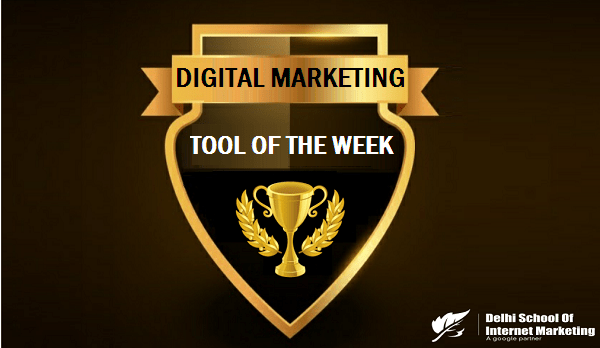
Google Tag Manager is a free tag management system that allows you to quickly and easily update tags and code snippets on your website or mobile app, intended for traffic analysis and marketing optimization.

Know the details
Individuals who need to track a lot of stuff on their website as having a lot of codes placed in all sorts of places of the site; Google Tag Manager (GTM) is the ultimate & user-friendly solution. Mainly, you put all your codes in GTM and put just one code on your website.
Google Tag Manager has 3 main parts:
- Tag: A snippet of code (usually JavaScript) added to a page
- Triggers: Defines when and where tags are executed
- Variables: Used to receive or store information to be used by tags and triggers
How to install it?
Install Tag Manager to add and manage Analytics page view tags, AdWords Conversion Tracking tags, and others in the Tag Manager User interface. Start using Google Tag Manager.
# Create an account, or use an existing account, at tagmanager.google.com.
# Create a new container for your website or mobile app.
# Install a container in your content.
- For web and AMP pages: Add the container snippet to your site and remove any existing tags.
- For mobile apps: Use the Firebase SDK to implement Tag Manager m(Android /iOS)
# Add, update and publish tags.
Benefits & Features
- Increase your agility
- Quickly deploy Google and third-party tags
- Error checking, security features, and speedy tag loading ensure
- Features like workspaces, granular access controls, and support for multi-environment testing
- Supports all tags and has easy-to-use turnkey templates
Table of Contents



