Table of Contents
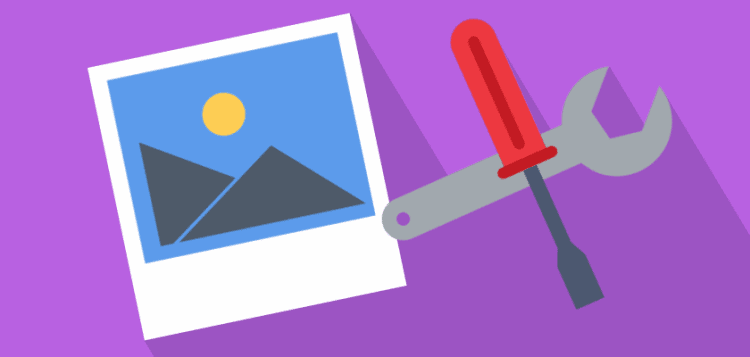
Adding images such as a photo, an Infographic, an illustration to your website is a powerful way to improve the reader’s experience.
As studies reveal, our brains process way faster than they do text and article including images get 94% more views than those that don’t.
Image Optimization is one of the most important elements that you should consider because a lot of people search for popular images and if the images you use on your blog start getting ranked, then you can get a lot of visitors.
The article here focuses exclusively on ‘Image Optimization’:
Benefits of Image Optimization:
- You can drive massive traffic from photo sharing sites like Pinterest and Instagram.
- Improves your blog’s bounce rate and increases the SEO score of your article.
- Image search has a less competition compared to the regular web searches; you can easily get your image ranked higher with correct optimization.
- With images, you can serve your contents in a better way and save tons of time in writing the text copy.
- If you allow and someone uses your custom images, you may get credit or backlink to your site helping to boost your Off-Page SEO.
#1 Use High-Quality Authentic Images
Use authentic images for the better experience of the user and the better your odds are of ranking on related searches.
Pictures can be made by your company designer (e.g., data visualizations, infographics) or taken internally by a quality camera.
Give your clients an insight of your company, or provide a high-quality product image that your visitors will react to.

High-quality real images let you show up in the search results- so show your brand’s persona and attract more people to your website.
#2 Use Right Keywords in the Image Filename
Search engine can’t see images; they need descriptive text to determine what an image holds. All image sources often have generic file names that don’t help search engines decode the image. It’s always important to rename each image that you need to use.
Creating descriptive, keyword-rich file names is important for image optimization. Search engines not only crawl the text on your web page, but they also search for keywords within your image filenames.
Let’s use this image as an example:

You could use the generic name that your camera gave to the image such as DCIMAGE20.jpg. However, it would be much better to name the file: hotel-taj-mumbai.jpg
- Wrong format: “DCIMAGE20.jpg”
- Okay Format: “hoteltajinmumbai.jpg”
- Perfect Format: “hotel-taj-mumbai.jpg”
#3 Improve Images with Tools
After downloading images from Shutterstock or Skitterphoto, you can do a lot with them.
A tool like Canva, Snappa allows you to add appeal, text, and exclusivity to your images, which can improve its magic.
With these tools, you can create a custom social media post or infographic from a template. Other tools like Piktochart, Easel.ly, Visual.ly, and Pablo by Buffer help you create beautiful and stunning images to help your image stand out.
#4 Choose correct Image Format – JPEG, PNG or GIF?
After choosing the related image, you need to decide the file format. The JPGE, GIF, and PNG formats are most commonly used today for image optimization.
- JPEG format – JPEG format is best used for digital photography and is the most widely used format.

- PNG format – PNG is a lossless format and offers remarkable compression. Even if you edit the image multiple times or resize it and compress it, it won’t lose any data or degrade in quality.

- GIF format – GIF format is popular mostly because it supports small size images.

JPEG format is the best image format because comparatively smaller in size so the images will load faster and you don’t need to edit the images a lot.
#5 Resize or Compress your image
Resizing or compressing your images reduces the width and height of your image, decreasing the file size, and again improving page load times. Because when you upload the high-quality stock images directly to your website, it adds a lot of pressure on your web server to load those images.
Compressing the images will decrease the file size knowingly (up to 80% of their original file size without losing too much quality).
When you have an image in the correct format, it can be resized before uploading to WordPress via tools such as Adobe Photoshop or Microsoft Paint, or you can do it within WordPress itself. CompressJPG.com and TinyPNG.com are some useful resources for image compression.
#6 Create Image Sitemaps
Sitemaps give search engines more information about your website’s configuration. This allows them to find even those images that are loaded by a JavaScript code.
It gives Google and other search engines more ability to discover the images on your site, increasing the probability that your images will be displayed in Image Search results.
Google gives us an example for the URL http://example.co.uk/sample.html:
An image sitemap extension might look like this:

For WordPress sites, the creation and execution of image sitemaps are easy through the WordPress plugin, “Google XML Sitemap for Images,” which automatically creates the sitemap for images uploaded to your WordPress Media Library.
Key Takeaways
- Reduce file size for faster page load speed
- JPEGs are commonly the best option for website photos
- Never use GIFs for large product images
- Improve stock images with tools like Canva, Snappa
- Do not overstuff keywords in alt text, make sure it describes the photo
- Make sure the image is relative to the page
- For crawl-ability, create an image sitemap
- Create OG and Twitter Cards for social shares
Conclusion
You spend hours in writing the perfect blog post, so don’t let all that work go in vain by not using the optimized images for improved search engine rankings. By using all the above-mentioned tips in this article, you will start seeing positive results soon.
Table of Contents





Nice Article. I got a lot of valuable information from here
Awesome! Thanks a lot.