Table of Contents

Need to do more marketing with videos?
Looking for affordable video tools?
Video has become visual content for a number of businesses and brands.
In this article, you’ll discover 5 tools to quickly and easily create attractive, stunning videos for social media.
#1 Biteable

Biteable is a video creation platform that creates business videos easily using pre-established templates and stock copy.
It lets you speedily create video ads, animations, and presentations. It provides more than 60 unique, cool templates to choose from.
It is a useful tool for many different drives and industries. From explainer videos to ads and inspirational quotes, almost any business will find it useful.
Features
- Hundreds of animated, live action or photo scenes in lots of different styles and pre-made video templates.
- Create and edit video on a simple drag-and-drop timeline.
- Choose royalty free music from a large, high-quality music library.
- Share completed videos on YouTube, Twitter or Facebook with a direct sync
How to use Biteable to create videos?
Pricing

#2 Lumen5

Lumen5 is a video creation platform powered by A.I. that allows you to easily create engaging video content within the minute.
It is designed for bloggers and storytellers to transform long-form text into video. It is one of the best options for influencers who want to get more out of their content.
It allows you to create a video in three ways: by starting from scratch, using a blog post, or copying and pasting text.
Features
- Easily transform articles and blog posts into video content
- Create videos in minutes with the assistance of A.I.
- Searchable library with millions of free media files
- Customize your videos to match the look and feel of your brand
- Optimize every video to improve performance and conversion rates
How to use Lumen5 to create videos
Pricing

#3 Magisto

Magisto online video editor or video maker is a fast & powerful video maker. It analyzes raw footage and creates outstanding videos in minutes perfect for sharing on social media channels.
It makes it easy to transform photos and videos into edited movies, complete with music and effects, in minutes.
It also helps you create videos using Emotional Sense Technology and allows you to automatically make fun and entertaining videos with easiness.
Features
- Video editing
- Video content distribution
- Insights
- Multiple themes
- Distribution
- Upload photos
- Unlimited HD movie downloads
- Create longer movies
- Edit and rearrange scenes
- Add logos and captions
- Commercially licensed music
- Unique business styles
How to use Magisto to create videos
Pricing
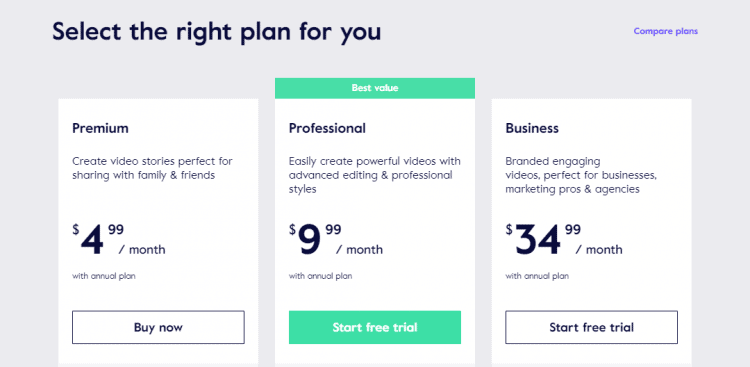
#4 Adobe Spark

Adobe Spark is a free online and mobile graphic design app.
With this tool, you can create beautiful graphics, web pages, and video stories -in minutes. It makes easy for anyone to create and share engaging visual content.
It includes 3 separate design apps: Spark Page, Spark Post, and Spark Video.
Features
- Beautiful typography
- Iconic imagery
- Professional themes
- Make an impact
- Share everywhere
How to use Adobe Spark to create videos
Pricing

#5 Rocketium

Rocketium is a good tool for social media marketers to rapidly create videos with text overlay.
It is a video platform for media companies and publishers. It makes video creation quick, simple, & manageable on browsers and mobile apps.
It also allows non-designers like journalists, marketers, & bloggers to create videos in minutes.
Features
- 50M+ free assets
- One-click styling
- Templates for every story
- Built around the easiest video creator in the world
- Review work. Make notes. Comment away
- Workspace integrates with your favorite tools
How to use Rocketium to create videos
Pricing
Free
#6 FlexClip

Features
- Large library of highly customizable video templates
- 4 million stock photos and videos as well as over 1,000 animations and preset styles for text
- The interface is suitable for beginners
- Supports different aspect ratios to suit various platforms like IGTV, Facebook, YouTube and TikTok
- Direct upload to YouTube
How to use FlexClip to create videos
Table of Contents





I think these mentioned tools for video making are really helpful and free. So much in free pricing with tons of good features. Thanks a lot for sharing such a helpful article
Glad you liked it.
Best tools, I was going thru lots of blogs today to study the same and few of them are the common one. Thanks for giving more insights.
You’re welcome, Priya. Glad you learned some new stuff!