Table of Contents

Now advertisers can monitor LinkedIn ad performance and get attribution for LinkedIn ad performance on different platforms with the integration of LinkedIn to Google Campaign Manager.
After activating the integration, advertisers can see their LinkedIn ad performance in Campaign Manager and utilize the conversion attribution capabilities for Sponsored Content campaigns.
Sponsored Content Campaign Types:
- Video
- Carousel
- Lead-Gen Forms
- Text Ads
- “Spotlight” Dynamic Ads
LinkedIn states in the company’s announcement:
“This integration highlights our commitment to making LinkedIn’s ad platform easier to use by providing the flexibility marketers need to access all their campaigns in one place.”
Benefits of Integration of LinkedIn with Google Campaign Manager
Benefits of Integration of LinkedIn ad attribution with Google Campaign Manager are:
- All reporting in one place: Along with LinkedIn ad performance, other channels can also be seen in Campaign Manager. This will include both desktop and mobile traffic in through different device reports.
- Advanced attribution conversions– Now the impact of all the interaction a prospect making with a business on the platform before converting will become easy to understand.
How to Activate the Integration?
Activating the integration would involve the following steps-
Step 1
When an advertiser has created a Sponsored Content campaign as a “Draft’, click on “Manage tracking” bullseye icon so that Google tracking tags can be added.
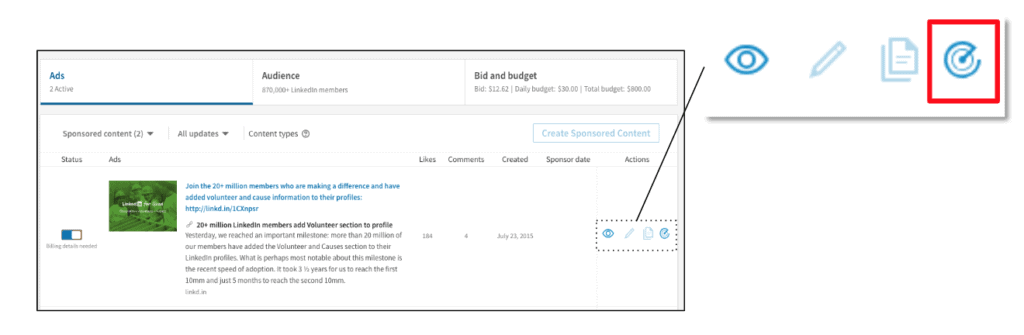
Step 2
Now go for adding the impression and click tags, then click “Save”. Tags for video campaign and carousel can also be added.

Table of Contents




