Table of Contents

Have you been lacking to use Instagram efficiently?
Nope.
No worries, utilize Instagram Stories, a new feature of the platform that has been sailing
Now, how to use this?
This article will help you discover five ways to improve your Instagram Stories for better engagement rate.
1) Ask for Audience’s Feedbacks for Stories
Feedbacks are crucial when you’re targeting through Stories.
Ask for what sort of Stories content your audience would like to see.
In the meanwhile, don’t provide too many choices to your followers. You’ll get better results if things remain simple.
Rather than asking your followers when to post Instagram Stories, ask them if they prefer posts early or late in the day.
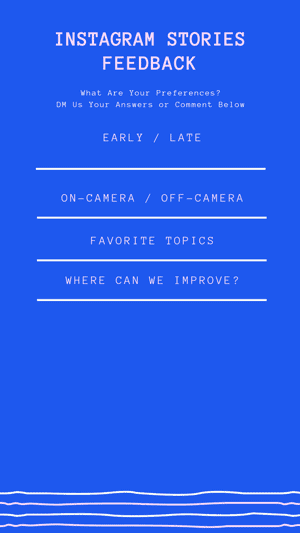
2) Create Stories with a Positive Mindset
A positive mindset is quite necessary for creating engaging posts.
Experts advise that don’t post your content in hurry. A clear strategy is needed for posting the right content at the right moment.
You and your Stories, both should look fresh.
This is possible when you post your Instagram story when you’re at the highest energy level.
Get inspired by sports, professional athletes and fitness geeks.
Analyze everything along with your current activities and schedule Instagram Stories when you’re at the top of your game.
If you want to schedule Instagram Stories, there are various social media tools. One of them is Agorapulse and it costs $39/month billed annually.
3) Enhance Engagement with Instagram Stories Stickers
Instagram Stories stickers can add interactivity to your stories and make them less static and boring.
Instagram Stories stickers can bring more attraction to your stories and keep your audience engaged.
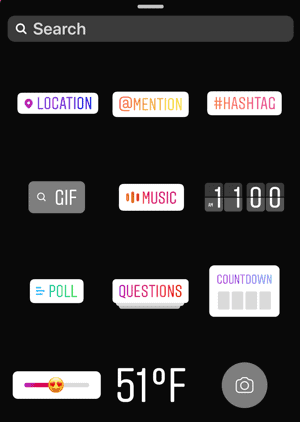
The beauty of poll and emoji stickers is that they help you add a question to your story, and allow you to understand the interests of your followers.
If you’re looking for the idea to create your next video, go on-camera, and tell you’re going to post a series of video ideas.
Ask them what kind of content they would love to watch.
A countdown sticker in your story will drive attention to a moment or event.
When a user clicks the arrow next to the sticker, they can proceed for signing up to get reminders. Reminding you with essential notification will drive to the story.
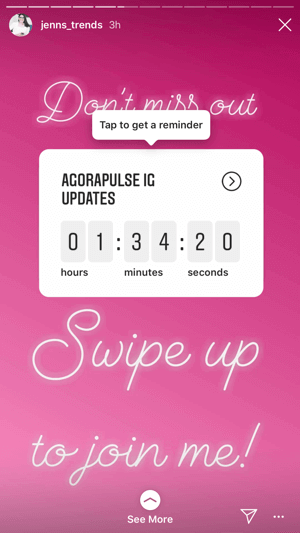
4) Regram Community Posts
Instagram allows you to re-share posts to stories. This is called regramming and this kind of content adds variety to your stories. This also helps you create relationships with your audience.
How to regram a public post–
Open the post.
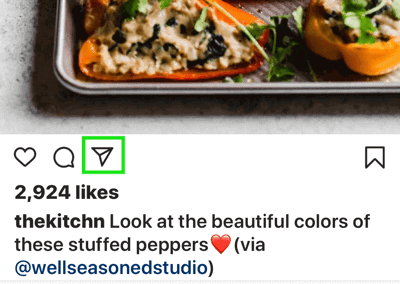
Click on the arrow button below the image.
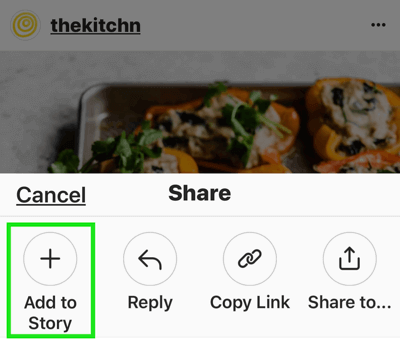
Create Longer Video Content
With the expansion of Instagram, there arrived a number of tools to support the features of the platform.
As such there are tools to create longer videos for Instagram Stories. Longer content tells a long story as well as brings more audience engagement.
Storeo is an iOS app that will break your videos into 15-second clips and that is absolutely perfect for stories.
The app is ideally free, but watermark removal would need to purchase the paid version for $9.99.
Procedure to create a new vides (with the app)-
- Click on the camera icon available at the bottom left of the screen.
- Next, click on the Record button.
- To import the video, click on the movie icon available at the bottom right of the home screen.
- Choose the video from your camera.
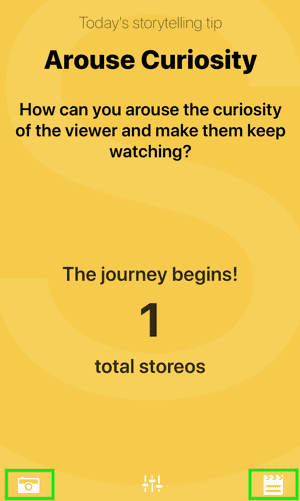
After importing your video, click on Export as x slices to divide the content.
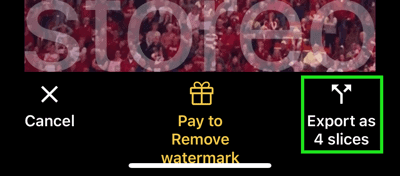
Conclusion
Instagram is a video-populated social media platform and allows you to find immense engagement to your post.
Instagram Stories is one of the useful features for bringing desirable engagement to your posts. Here are the ways you can use the feature to its best.
Table of Contents



![[Infographic]- Tips To Grow Your Business With Instagram 17 instagram-dsim](https://dsim.in/blog/wp-content/uploads/2016/11/Instagram-300x168.png)
