Table of Contents

Do you want to know how to set your YouTube channel ads campaign?
Looking for a comprehensive guide to know the overall process?
You’ll learn the complete process of set up and optimize a YouTube ads campaign in this article.
1) Set Up Your YouTube Advertising
The newly redesigned Google Ads interface has made it easier to manage YouTube ads. If you’re familiar with Google Ads or Facebook Ads, you’ll have no problems dealing with YouTube ads.
Following steps will help you run YouTube ads-
Integrate Google Ads to Your YouTube Channel
- Start with linking your Google Ads account to the YouTube one.
- Log in Google Ads account, in case of agency log in My Client Center.
- Next, click on Tools shown at top of the page.
- Then choose Linked Accounts from the Setup column.
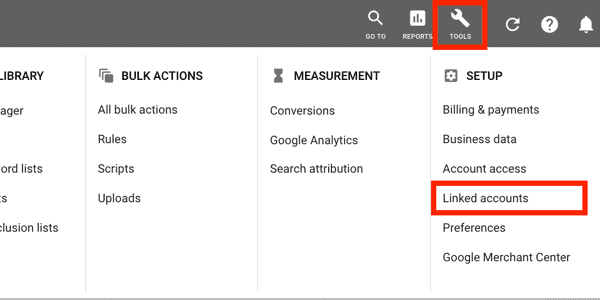
Follow the prompts in order to add your YouTube channel. For an account owner, the linking will happen automatically. If you’ve handed over your account to someone else, then he needs to enter your’s email id and request access.

The same procedure will help you add your Google Analytics account. You might need at the time to access it for campaign analytics and retargeting.
Upload Your Video Ad to YouTube
Now upload your video ad to your channel. What you need to keep in mind is that the quality of video can only drive visitors to your channel. Try to grab the attention in the first 5 seconds.
2) Select a Goal for Your YouTube Advertising Campaign
In the next step, you need to create the campaign.
- Enter your Google ads dashboard.
- Go to the Campaigns tab and click on the +button to choose New Campaign.

The platform offers you choices for creating numerous campaign types, which determine the kind of ads you can run, the placements available, and many more. Depending on the goal of the campaign, select one of the following options for your ad-
- Leads and Website Traffic
- Product and Brand Consideration
- Brand Awareness and Reach

Once you’ve selected a campaign goal, you’ll view a list of available campaign types for that goal. Choose Video as the campaign type.
To finish, click on Continue.

If your strategy is to track conversions, you would have to set up conversion tracking.
3) Select an Ad Format for Your Campaign
You’ll find different YouTube ad formats depending on your campaign objective and video length.
- TrueView Ads
- Non-Skippable In-Stream Ads
- Bumper Ads
4) Set Up a Schedule, Budget, and Bid Strategy
After selecting an ad format, you need to do is to-
- Name the campaign
- Set a budget for the campaign
- Select start and end dates

YouTube advertising cost is very low and some campaigns can cost as low as $0.02/view. But you need to have a specific bidding strategy as bids directly impact the success of your campaigns.
There are many different types of bids and strategies to use. Select one of these two strategies to maximize results:
You’ll find different types of bids and strategies and to maximize your results, choose one of the following strategies.
- Maximum CPV
- Target CPV

5) Control Your YouTube Ad Display Network
Next, you see three options for managing where your YouTube ads will be shown.
Now, you can see three options for managing your YouTube ads display network-
Networks
Choose from these network options to determine where your YouTube ads will run:
- YouTube Search Results
- YouTube Videos
- Video Partners on the Display Network

After networks, you can also select the locations and languages you want to target.

Inventory Type
The platform allows you numerous controls to make sure that your ads run next to the quality content. Inventory type settings control would help you avoid sensitive issues. Here are different types of inventory-
- Expanded Inventory
- Standard Inventory
- Limited Inventory

Excluded Content
You can refine your content to the next level by excluding certain content types such as conflict and tragedy, socially sensitive content, and other. This informs you about the time to remove the content.

6) Define Your YouTube Campaign’s Target Audience
YouTube’s audience targeting options are powerful as they carried their energy i.e. data from Google search and partners.

Remember, every parameter added to your campaign acts as a filter. Therefore, the more is the number of audience filters, the higher CPV will be. If you’re the first timer on YouTube, avoid adding too many filters to the same ad group.
Rather try to make a sales funnel where you can see each stage of the buying decision and thus create better targeting ads.
You have several options for grouping your audience, which includes demographic, interest, and behavior targeting. Below are simple explanations and use cases for each.
Demographics Targeting

Use YouTube’s demographic targeting to select gender, income, age, and marital status of your target audience.

Make sure you have taken note of unregistered users while selecting your audience targeting and you would miss 65% of the inventory.
For better targeting, add detailed demographic targeting information.
Affinity and Custom Affinity Targeting
Affinity targeting helps you identify audience interests from Google’s predefined categories like Banking & Finance, News, Sports & Fitness and others.

With YouTube, you can also create your own interest grouping, named a custom affinity audience.
A custom affinity audience is made from Google users who searched for particular keywords or visited particular URLs, apps, or places.
Steps to make a custom affinity audience-
Click on Custom Affinity Audience (available on the bottom of your audience selection)
Then fill the audience details:

Remarketing and Similar Audiences Targeting
Steps to proceed for remarketing
- Select Tools
- Open Audience Manager which is shown at the top of the page.

Now connect Google Analytics and other analytics, if you have.

In order to make a YouTube remarketing list, choose a particular action which YouTube users perform like subscribing to a channel.

If you’re starter, categories like Viewed Any Video or Visited a Channel Page could be the best option. Once your audience is grown, you can go for retargeting subscribers.
7) Grow Your Ad Visibility with Keywords, and Placements
Once you have defined your audience, you can select from these three settings to fine your reach.

Choose Relevant Keywords
For getting the most relevant keywords-
Enter your own URL, competitor’s website URL or similar URLs into Get Keyword Ideas.

Select Relevant Topics
Understand this by an example-
If you choose the Branding topic, your ad will appear other branding-related videos.
Remember topics are less flexible than keywords. Use the topics for broader awareness campaigns matching your category.

Choose Placement Targeting
Select Placement targeting as you can hyper-target your videos.

You will have the option to select the exact channel or exact video to place your ads on.
8) Set a Your Campaign’s Bid Amount
If you select Maximum CPV then you can’t set your bid too low as because in that case your ad may not run.

If you go for a Target CPV bid strategy, the higher will be your bid, the better your performance will be.
9) Choose the Right Video to Make Your Ad
In the final segment, select a video that you want as your ad.
This is important because many videos on your YouTube channel may look similar, pasting the same URL will take you directly to the right video.

Conclusion
How to set up YouTube could be a tricky and puzzling process. But if you come to understand it properly, this could deliver amazing results for your business.
The overall set up has been described in 9 steps.
Hope you find the information useful for you.
Table of Contents




